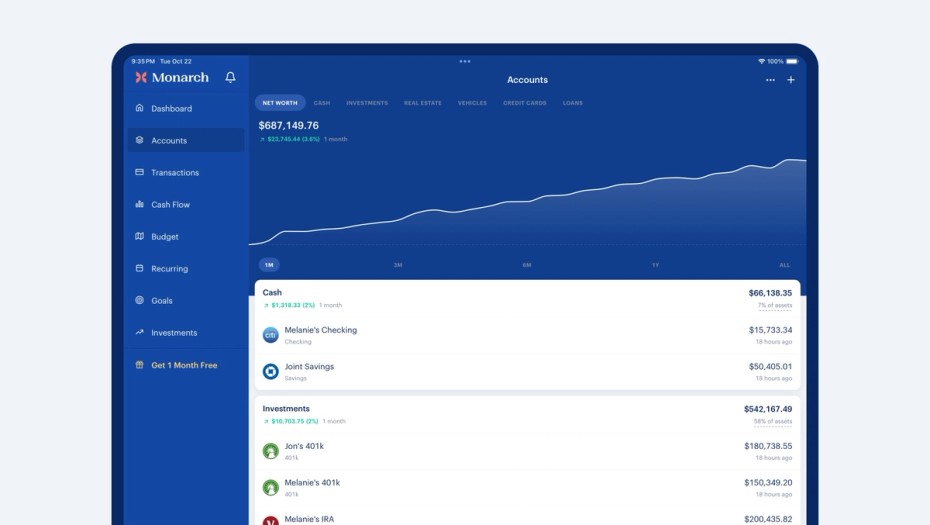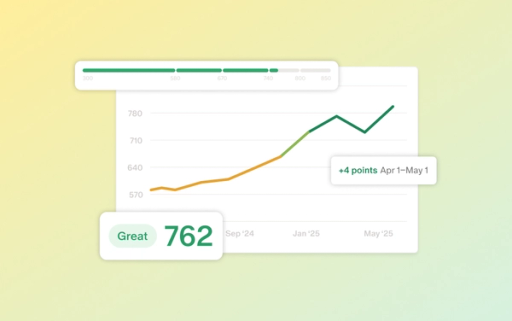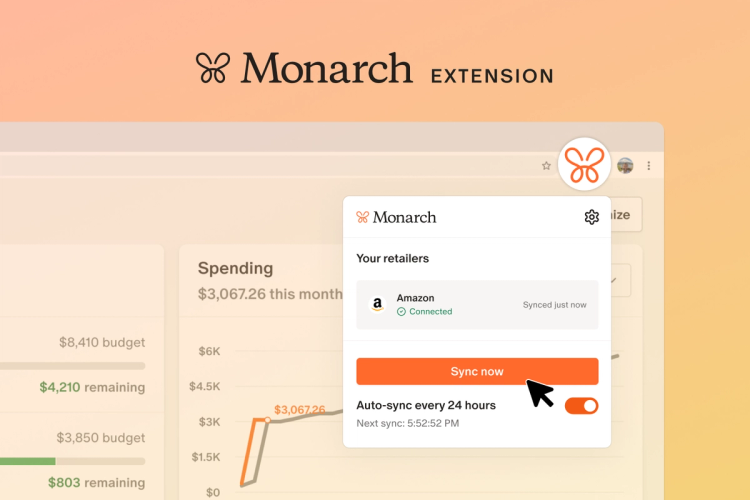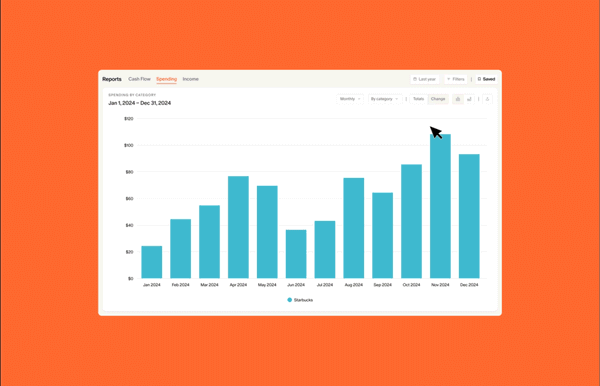Mobile app updates, and a tailored experience for iPad
We’ve made a number of improvements to iPhone, iPad and Android apps that make interactions on individual screens faster and feel more seamless.
These updates also include a more tailored experience for iPad users, meaning the Monarch app should feel better fit for the size screen you’re using and give you an enhanced experience overall. You’ll also notice the bottom nav is now gone in favor of a revamped sidebar.
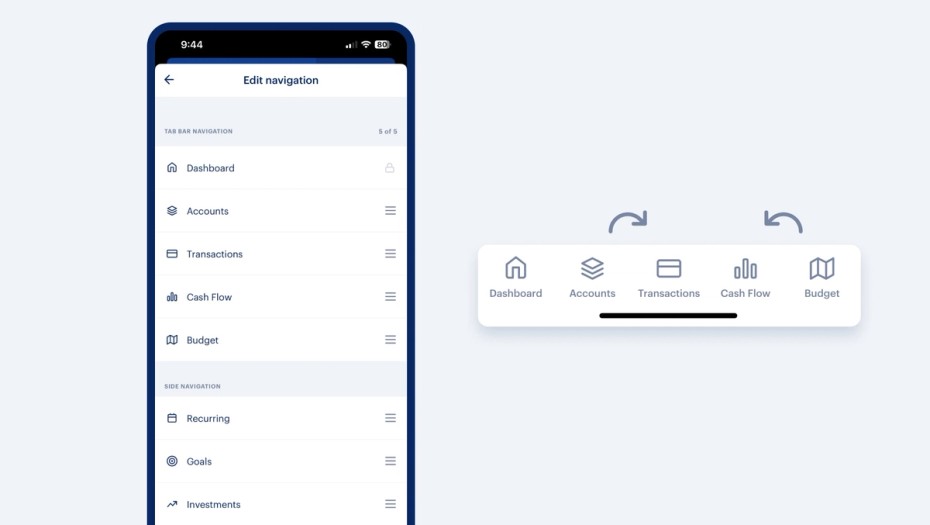
On iPhone, the bottom nav of your app now has 5 tabs by default for a more focused view. All other screens are still quickly accessible in your sidebar.
Customize your navigation
Speaking of navigation improvements, did you know you can customize your mobile app navigation anytime? Just head to Settings —> Display & Navigation —> Edit Navigation. From there, choose what shows up in your bottom and sidebar navigation and in what order, so you can easily find what’s most important to you every time you log in.
Track your budget progress visually
On the budget page, you’ll now see progress bars added to each category. This allows you to quickly scan the page, see where you’re over or under, and adjust accordingly.
A number of additional enhancements to the budget page include:
- More historical data at your fingertips. Click on each budget category amount to see your history from the last six months (previously it was the last three).
- Easily apply historical amounts to your current budget. You can now click on the chart bars to apply a previous month’s amount or choose the average amount from the last six months (all accessible by clicking on each category amount in the budget column).
- You’ll also notice smoother animations when expanding or collapsing groups and sections and when tapping to engage with sections on the page.
Additional improvements
- Swipe to Review has received a few improvements, including:
- Original statement description is now included on each review card for quicker reference and review
- By default, you’ll see only see transactions within the last 60 days to reduce the number of items for review
- You can now add notes directly on Swipe to Review cards
- You can now edit the balance history for any connected account, without needing to upload a CSV. To do so, visit the detail page for any particular account (on web), click the Edit button and then choose “Edit balance history.”
- We’ve updated to the newest set of emojis so you have more options when customizing categories.
- Reports for Income and Spending no longer include categories with $0, which should make the page easier to read.
- Image logo uploads now support 'jpeg' (previously only 'jpg' was supported).
- You now have the ability to grant support access through web and mobile settings, instead of requiring a new Zendesk ticket.
- Date range on Account Details screen now goes all the way back to 2000, allowing you see farther back in time.
- We’ve improved the syncing process for vehicle values to ensure you see much more up-to-date data.
- We’ve updated our help center to include help troubleshooting your Apple Card connection for those in the process of upgrading or migrating to a new iPhone.
What’s Next
We know how long you’ve been waiting for Bill Sync and appreciate your patience. We have a small group of testers using the feature and are finalizing improvements based on their feedback. We’ll start to rollout for users by very end of October so stay tuned!
We're Hiring!
We're hiring for a number of roles at Monarch across engineering and marketing. We love hiring Monarch customers, so if this sounds interesting, check out our careers page!