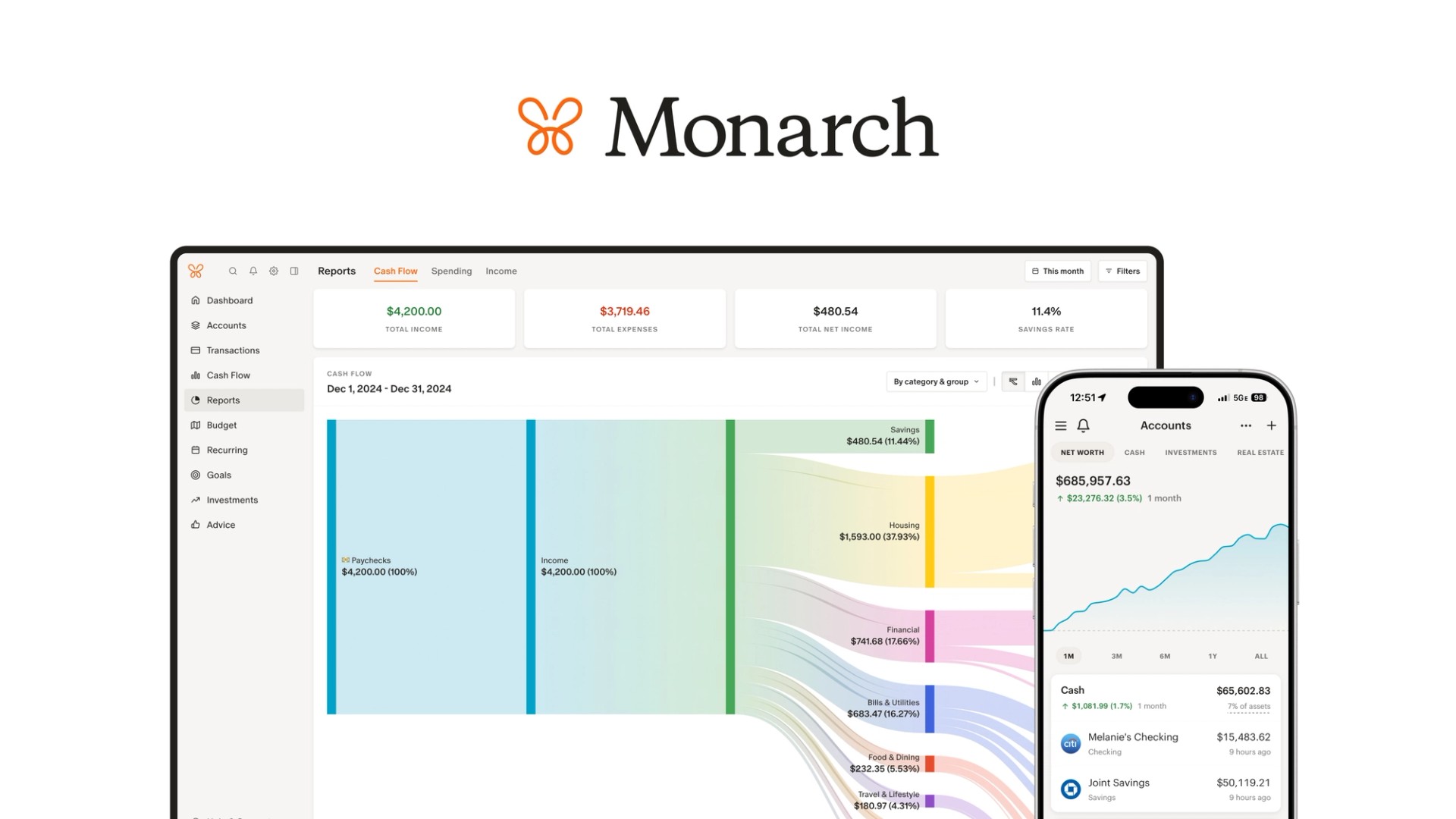Investments on mobile
The investments section is now available on the mobile app. You can track all your investment accounts in 1 place, including crypto. Also, a new dashboard card helps you keep tabs on your top 4 investment holding changes right when you open the app.
Other Improvements
- New Cash Flow features
- Income and Expenses can now be grouped by their parent category “Group”. Previously you could group by individual Category or Merchant so this allows for a higher level grouping of your cash flow across multiple categories. Particularly cool if you use the fixed vs flex budget grouping.
- Cash Flow can be grouped by Year or by Week in addition to Monthly. We’re also adding a group by Quarter soon.
- The current month shows a dotted savings line to indicate its only partially complete until the month is over.
- Investment Graphs have a new download button in the top right (web only) so you can download an image (PNG) of your investment holdings or types. The downloaded images only show percentage (no dollar numbers) so they are safe to share or compare with others on a personal finance forum or social media platform.
- Account Graph Colors have a new palette. Assets are cooler colors (green = cash, blue = investments, purple = real estate) and liabilities are warmer colors (red = credit cards, yellow = loans etc).
- Real Estate accounts tracked with Zillow now have a “Connection Status” card and can be force refreshed to fetch the latest home value.
- Plan Budget shows a new tool tip on the “left to budget” card to see how the calculation is made.
- New contact support form which allows attachments and an option to “grant support access” to help make troubleshooting easier. Also the Help Center has a new look with some refreshed articles if you are looking for a deeper explanation on how certain features work.
Bug Fixes
- In the Android app, fixed a bug where you couldn’t upload receipt photos.
- In Safari, the date picker was hidden when editing multiple transactions.
- Pending transactions had a bug where tags or being marked as hidden would get removed when they transitioned from pending to posted. Any changes to pending transactions should stay applied now when they post.
- When adding a manual transaction to a synced account, it incorrectly showed a new balance. The balance of synced accounts does not update when a manual transaction is added so this was fixed.
- In the mobile app, after creating a new rule, the app didn’t bring you back to the transaction screen to continue categorizing transactions. This is now fixed.
- Fixed a bug where you couldn’t change liability account types in the desktop web app.
What's Next
- Transaction Review: We’re getting close to shipping a new system that will allow you to use rules to create criteria for marking transactions as “needs review” based on their amount, category, account etc.
- Recurring: This big new section will detect recurring transactions things like subscriptions and bills. They will be displayed on a calendar view so you can plan things out in advance and review/mark as paid.
- Venmo: We’ve discovered a solution for integrating with Venmo and should be able to quickly add support soon.
- iOS Widgets: The framework is in place for adding iOS widgets and we’ll be releasing new ones every few weeks. Look for the first one soon.