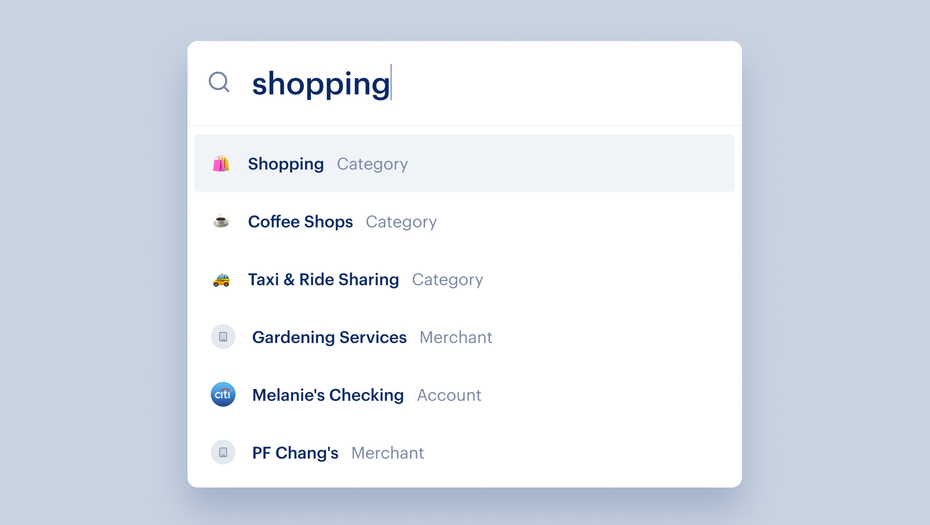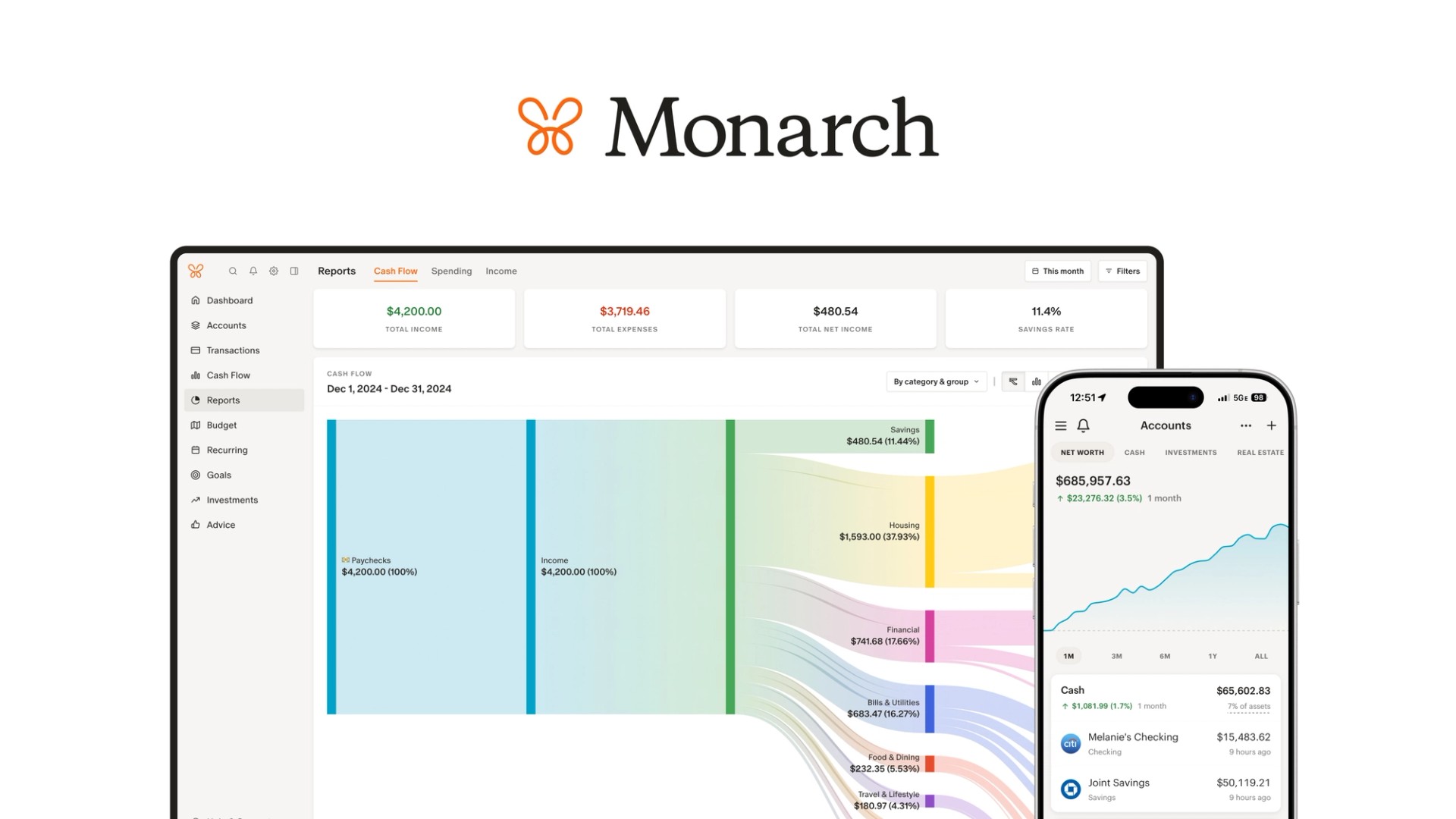Global Search
We are excited to launch global search which can be found anywhere in the web app up in the top left corner. This new search engine lets you quickly lookup any of your financial data, whether it’s specific things like a particular merchant or category, or more general info like an account or savings goal. You can also launch the new search using the keyboard shortcut cmd/ctl-K.
Other Improvements
- Quickly add a manual transaction directly from the top of the transaction section now without having to open a specific account first
- The back and refresh buttons on the mobile app have a larger tap space so they should be easier to press
- Transaction details are easier to read - each field now has it’s own row
- The Android app navigation now has better padding and should fit more device sizes
- When adding a new account there is a new status message if there are any known issues with the connection. Previously any known issues were only shown after you connect.
- If adding a 2nd connection to a bank that is already connected a warning message will explain that it may clash and cause problems if its the same login already connected
- Liability accounts now graph the balance above the x-axis instead of below
- Order of assets and liabilities when hovering over net-worth now match the order on the summary card
- Accounts that are closed are now labeled “closed” instead of “inactive”
Bug Fixes
- The carrot arrows on the recurring section now correctly show their open or closed state when expanding or collapsing
- When connecting a new account if several accounts have the same name the last 4 digits of the account number are used to help tell them apart
- Fixed a bug where changes to a recurring merchant weren’t being saved
- Fixed a bug where the “connection successful” confirmation after first connecting an account couldn’t be dismissed