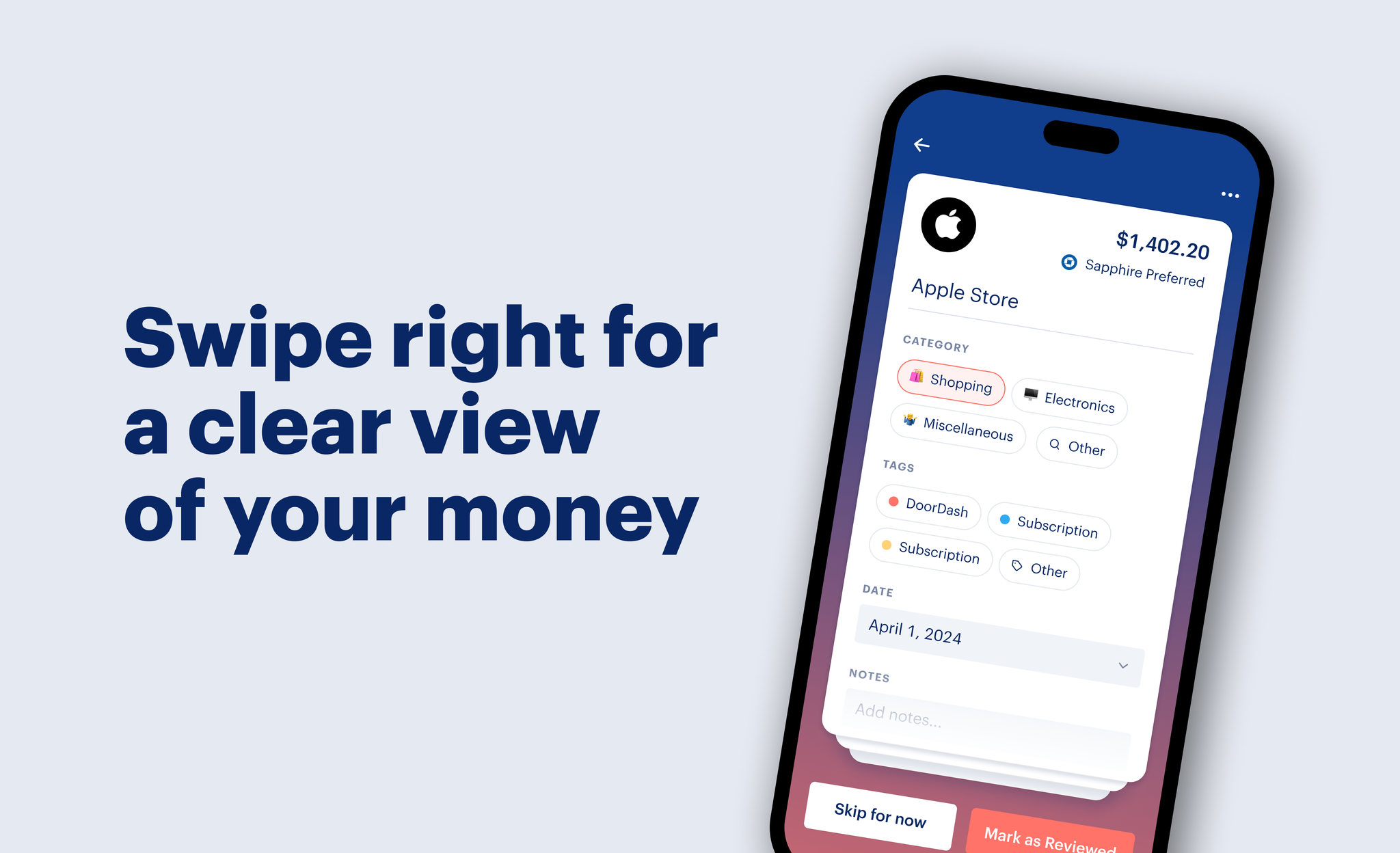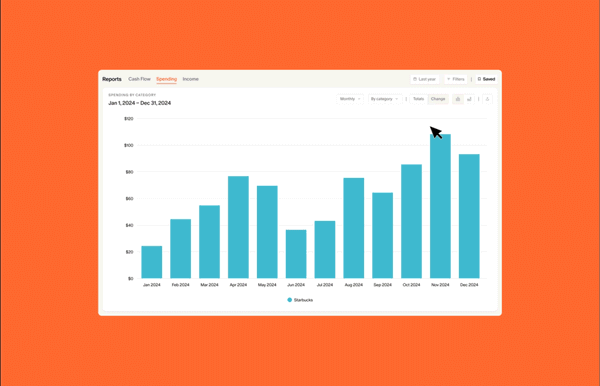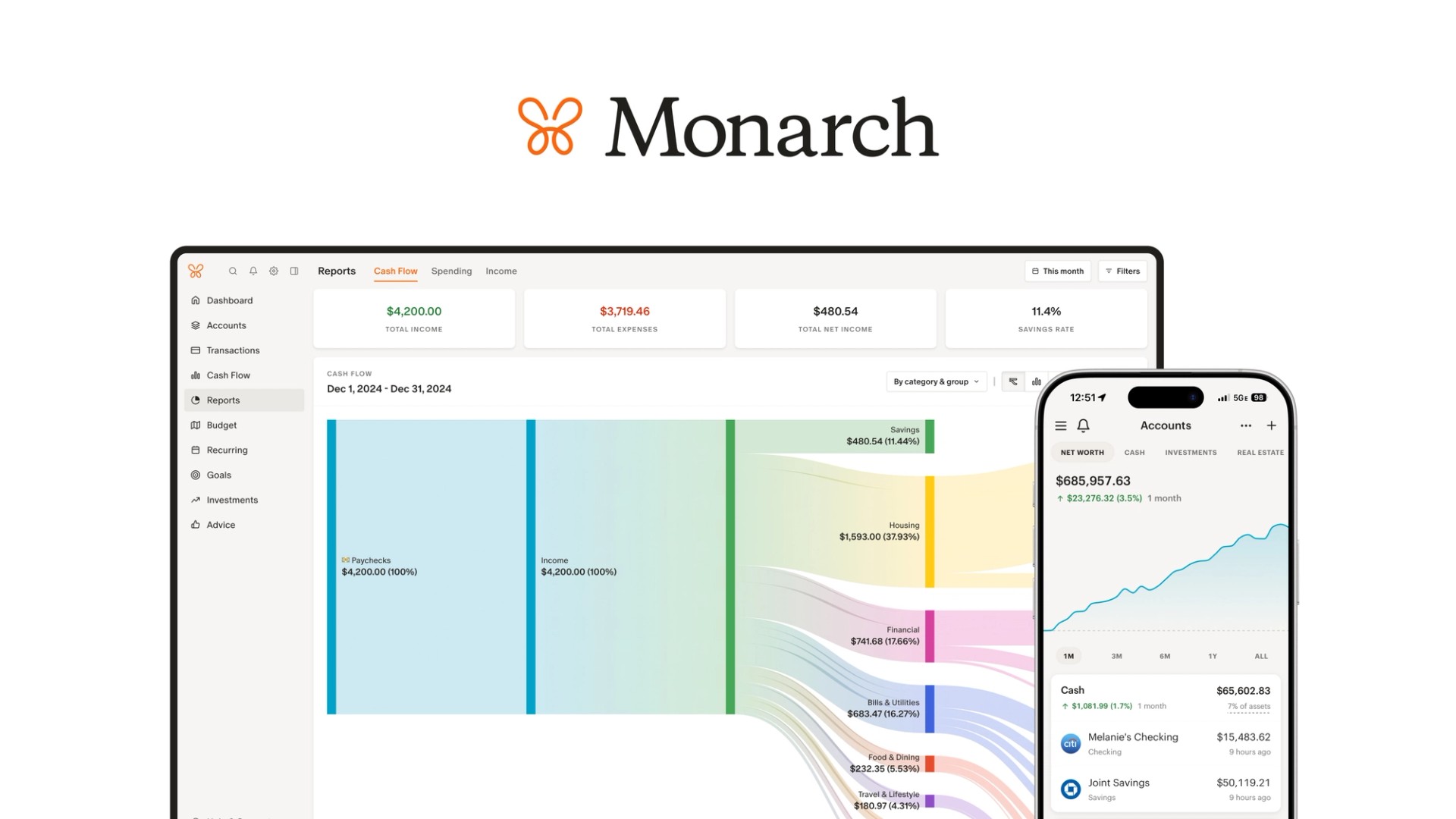Whether you love to check in on your transactions or you tend to put it off, we’re dropping some new enhancements that will make it faster than ever to review them and get a clear view of where your money is and where it’s going.
Today, we’re launching Swipe to Review and Smart Split! This rounds out a number of improvements to transactions, which is our most visited page. Let’s dive in.
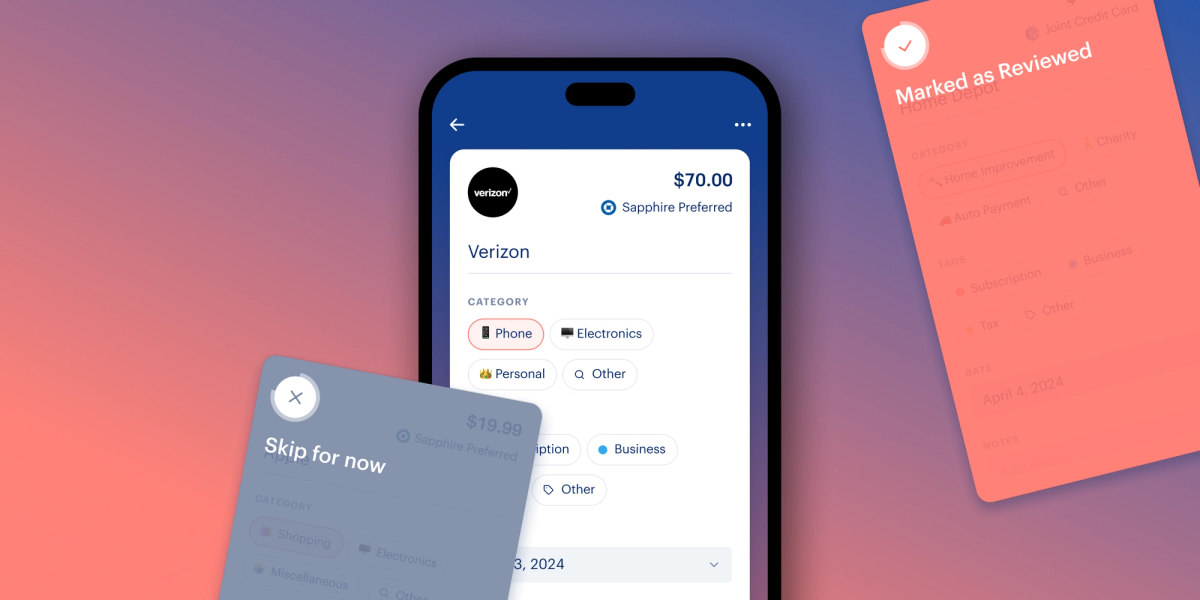
Review transactions twice as quickly
Keeping your transactions organized can be hard to do when you’re busy. Now you can swipe to review from your phone, whenever you have a few spare minutes (and even have some fun with it!).
With Swipe to Review, you can:
- Review, edit, add notes and more: on the transaction review card you can quickly edit category, add tags, notes, split transaction and more.
- Filter and sort to suit your needs: filter for all transactions that need review or just those that meet certain criteria (categories, merchants, amounts, etc) and you’ll be presented with a stack of transaction cards for review. You can also sort by date or amount.
- Swipe right to review: once you’ve reviewed and all looks good, swipe right to mark it as reviewed.
- Swipe left to skip: if you want to come back to review the transaction later, simply swipe left to skip.
Give it a try by opening the mobile app and looking for the banner at the top of your dashboard that says “let’s review some transactions.” Note you will only see this banner if you have transactions marked as needing review.
You can always visit the full transactions list by navigating to that tab or page on mobile and web.
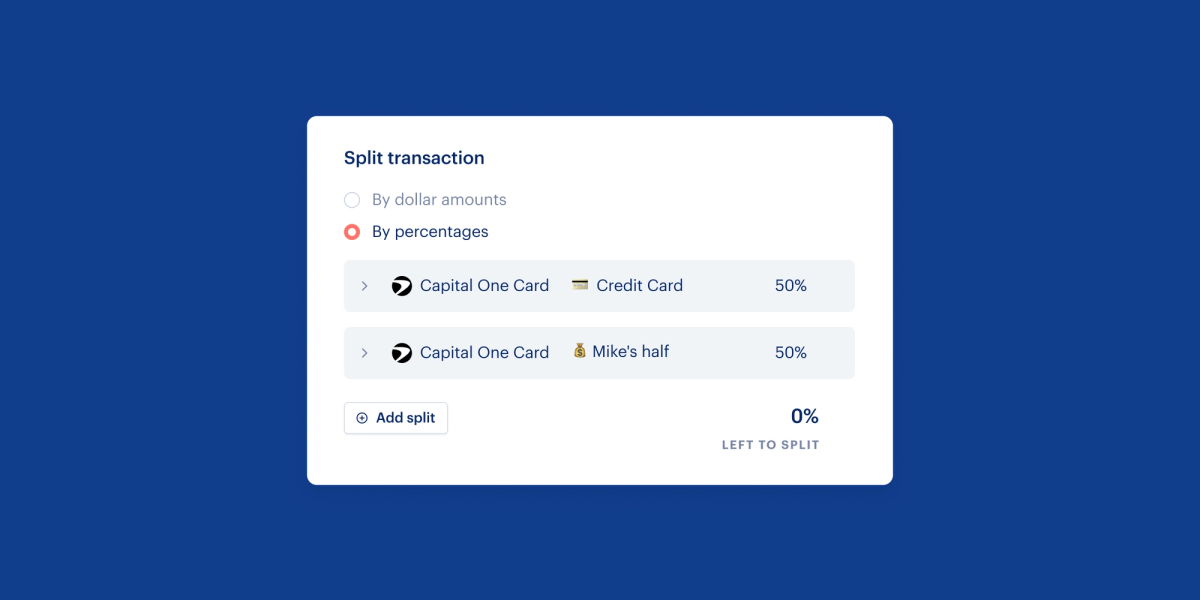
Automate transaction splits
Splitting transactions is super helpful for better categorizing things like bundled insurance plans, shared credit cards, or trips to Costco. It’s also quite manual…until now. With Smart Split, you can:
- Automate transaction splitting: set up criteria to automatically identify transactions based on merchant, amount, account, or category and then split from there based on the rules you set.
- Customize splits by amount or percentage: choose to split by exact dollar amounts for expenses that are fixed or percentages for those that are variable.
- Gain accurate insights: by automating transaction splits, you’ll spend less time managing transactions while still ensuring you have an accurate view of your spending.
Create a Smart Split within the rules page on both mobile and desktop. You can apply the split to all existing transactions that meet your criteria, or just new ones that come in moving forward.
What’s next
We are finishing up testing and are SO close to the launch of bill tracking (as well as other improvements to the Recurring page). Keep a close eye on your inbox for news!